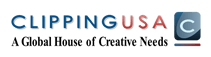Photo Cut out Service or Background removal is the same process of cutting out the image background in Photoshop by applying handmade Clipping path so that the object within the background can be isolated for using a different background or no background at all. The process is just named different ways by users. This facilitates focusing all the attention only on the target object through knocking out the background by using Photoshop pen tool when it comes to the question of photo cut out. This can be implemented by the use of clipping path, which is a closed vector path that runs along the border of the target object and crops it out from the surrounding background. The image of the object can then be placed on a white or monochrome background, or in a different background to create a different image. Cutting out
If you need photo Retouching service, you can contact us we free 2 to 3 images like you. We are service provide in UK, Canada, Germany, Italy, China, Australia, Denmark. And Others country clients we can handle this. As you can tried for waiting long time for your projects please I’m asking you to check once.
How Can A Clipping Path Improve Your Work when it is used for Photo Cut out Service ?
To Cut out a photo background, clipping path is mandatory. Clipping path is simply a unique graphic path or a shape which is used to remove background or cut out an image from another image to create the desired result. It’s simply keeping all the images that are within the clipping path and other section removed from your images. You can easily apply the clipping path to an image using normal or styled pen tool or other available paid tools.
In order to use a clipping path service this is very important especially when you want to create a professional, sleek and stylish look for your website. One of the most important parts of any web design is to make sure that there is a clean and easy to follow design. A simple yet elegant design makes it easy to remember as well as view, which is important for an ecommerce business. And for an e-commerce business site naturally requires quality images to be used in presenting it’s products services. To use the photos in a site you must need photo cut out service. In addition, you will find this type of service very useful for removing background or any other type of unwanted background image from your website.
To use a clipping path service, one needs to select one or more images or photographs and then select the Service, then on the General tab, click on the button called Blur. After doing this, one needs to click on OK. After doing this, the service will begin its work. In order to get the best results, one needs to select high quality images and photo editors such as Adobe Photoshop or CorelDraw. This will ensure that your website looks great and is user friendly as well. So it is highly recognized that the photo cut out service is important to represent a business service well to the target audience.
One of the biggest advantages of using a photo cut out or photo editing service is that it eliminates the need for creating a graphic and masking service in the beginning. One can save both time and money by using a service with a simple set up process. This allows one to focus more on other things and spend less time on editing photos. This means one can spend more time on developing new products for ecommerce sites.
How to Apply Clipping path service?
To isolate an image background, Clipping path service is important. It is a short cut key in Adobe Photoshop named pen tool. This service creates a simple, quick and easy way to remove borders around objects in a picture or a photograph. By doing this, the object remains intact and does not lose its details when removed from the original image. It is one of the most useful editing operations in Photoshop and is available in the ‘View’ option in the picture menu.
Another big advantage of using a clipping path service is that it allows one to create special effects. One can create a negative mask that is the image of a subject with the face outside the picture and use this to remove all the people from a photo. One can also use this service to remove a background from a picture or a background color from an image. The service can be used in conjunction with other image editing operations such as modifying the colors or lightening or darkening areas.
Photo editing with the help of a clipping path can help improve the quality of images, especially when the background is bright and the contrast is great. This is because one does not have to do a lot of image manipulation in Photoshop as the background will automatically be corrected by the service. If one is looking for a professional effect in the photograph then one should opt for a service that offers a clipping path editor. This will allow one to get professional results without having to learn Photoshop.
Clipping path services are widely used in a variety of photography applications. One can find a service that offers both royalty-free and commercial services. These include both offline and online services. Clipping path services can be used in conjunction with other image editing operations such as the addition of image retouching tools, photo retouching tools, and image manipulation tools. The technique is also used in creating stunning final images from within the applications.
In the age of digital photography, so many images are clicked every day that, it is estimated that around 1.4 billion photos were shot during 2019 alone. A perfect photo is claimed to be the one which is able to convey the message it was snapped for. But sometimes, distracting or incompatible backgrounds ruin the perfect finish that is sought.
In both professional and personal photography, background removal service may be utilized to emphasize on the desired object. E-commerce site owners have a fondness for white backgrounds. A staggering 76% of millions of pictures of the products posted in websites like Amazon, eBay, Etsy etc. use a white background by background removal services and the rest do the original photoshoot with white in the back as it showcases the product perfectly. Because of this, the product looks vibrant and lively and the shape of it is also highlighted to the customers. But in some cases, products or models require solid or themed colored scenario and on-location images. Setting up shooting spots, hiring and taking photographers, models, products in all these places is often cumbersome and costly. Instead, by apply clipping path the subject of the image can be easily cropped out and placed as per the needs.
Oftentimes people go on travelling, hiking, picnics etc. and take portraits of these memorable events. In weddings, occasions and different functions, photographers are hired and thousands of photos are snapped. Sometimes some objects in the background might not be pleasant even though the picture came out to be a perfect one. In such cases background removal can be applied to remove unwanted background object or to alter the image background.
Professional clipping path service providers offer different background removal services based on the object and the image background assuring the highest quality. These are:
i) Simple or Basic Background Remove: Objects which have less curves and are simple shaped like straight, round, rectangular require less time to clip and have less anchoring points. Products like mobile, ring, book, egg, ball, plate etc. are in this criterion.
ii) Medium Background Remove: For removing the background of objects which are in groups and have more curves and anchoring points this service is required. Here the object contains multiple holes and more pixel attention is needed to knockout background. Group of people, toys, watches, shoes, bracelets etc.
iii) Complex Background Remove: Images with numerous complex shaped objects which contain lots of holes and transparency with close edges such as chains, jewelries, nets require this type of service to edit. These needs many closed paths and complex photoshop skill.
iv) Multiple Path Background: Clipping out multiple products or models from an image to showcase these differently on different background require multiple path background service.
For objects with soft edges like fur, hair and or translucent objects such as water, glass, plastic sheets, glass bottle, smoke etc. basic clipping technique cannot be applied to remove the background as these things require special attention. In such cases photoshop image masking technique is applied to cut out the object which takes a lot of time, effort and several ways of editing than normal clipping path techniques. In this way the editors contain the object’s own brightness, color contrast, orientation and beauty just as it was in the original image.
Several professionals offer services of background removal or removal of specific objects from the background. These are performed by the application of clipping path using specific software, the most common and popular being Adobe Photoshop. Websites of different businesses and e-commerce platforms are heavily reliant on these services, which save them a lot of investment in the form of time and money. Clipping USA is a professional clipping path service provider based in Maryland, USA, which offers background removing services to all kinds of clients ensuring high quality, fast delivery and reasonable expenses. The highly skilled personnel at Clipping USA have helped the company to achieve a position of reliance and trust among the clients within a short span of time.
Change the image background for your Products using Clipping path:
It is time to discover other alternates for the image background for your Products and it can be easier by Clipping Path. For a better sell of a product it needs to be attractive to customers. And if you already bored to white background you can choose other alternates for uniqueness. To do so you need to clip the image first and selecting the product you can easily change to any other background you prefer to use.
Choosing the perfect background for product photography requires paramount deliberation. If the background does not match or fails to enchant the product to the customers, then the percentage of sales is sure to drop. So, it is supremely important to choose the right background which features your products. Sometimes it is required to have a certain type of background for all the products by the e-commerce sites. For instance, Amazon and eBay made it obligatory for all the sellers to use white background for product showcasing in their websites. So, the merchants are compelled to use the same background if they wish to put on their products in these sites. But what about other platforms? Will white color always match with the products in all aspects? You can always try to be innovative for exhibiting your products in different ways, so that customers can distinguish you from other contenders. This article provides you with some ingenious, preferable choices that you can make to showcase your products and ensure that they stand out from the mainstream white product background.
Contextual Background
Showing consumers products with their application surroundings help a lot in making conversions. Customers are more likely to buy the products if they get a feel of shop like experience while buying the product. Suppose putting a table lamp on white background with sizes mentioned in the specification can become complicated for buyers for measuring the actual size of it. Who has so much time to get a measuring tape then measure table to see whether they can fit that lamp on their desk or table. Instead, if you can show the product on a table with other materials beside it, then it would be a lot easier for the buyers to comprehend the size of the product. Moreover, 37% online buyers prefer seeing the products in a context so it is also safe to apply.
Solid Colors:
Famous brands like Zara and Target use eye-catchy, solid background colors for products which are of solid black or white color. Applying the hue saturation setting of Photoshop, multiple colors can be chosen for using in the background. Companies like Helbak and Anthropology also use multi-toned backgrounds for adding dimension in the images. By knocking out the background during the post-production period you can try different colors based on your logo and theme. For instance, many websites use solid red color during Christmas to bring out the vibes of celebration and joy.
Black Background:
If your products are expensive items like jewelries, cars, watches, cosmetics, alcohol etc. then using a background can make the products look more appealing. Here photo cut out service helps as per your desires. Illuminating the object properly in front of a dark backdrop allows to put more emphasis on the product. Moreover, dark themes are now trending a lot in popular sites so black background can bring out that emotion from the highlighted objects to those dark preferred people.
Neutrals:
If you are thinking of playing safe and not putting a lot effort for choosing different background colors and effects, then neutral backgrounds are the perfect solution for you. Neutral background colors, such as beige, off-white, and grey could be used to highlight the product. The tone of the background color might be light or dark but the color saturation should not be high. These are much alike white surrounds. Consumers do not like to get distracted while watching the products and, in these grounds, neutral backdrops work wonders by adding an esthetic look on those. Applying shadows then adds gradients in the photos.
Use Different Background with Patterns after isolating the image background:
Patterns are a great way to express your brand identity and multiply the elegance of your product photos. After applying photo cut out method you can use a new background with your desired pattern. Creative patterns can stimulate users to browse more through your websites for products. You can always change and try new fancy patterns for showcasing your products without thinking of doing photoshoots over and over again, by the grace of background removal. Just clip out your object from the image and put different backgrounds till it matches with your products. Although patterned backgrounds are a great alternate for white background, it is advised not to use overuse patterns, as an exaggerated use of these effects can often lead to distract viewers.
Tiles
Recently, the use of tiles in the background has gained popularity for product photography. Freelance and product photographers can do lots of different experiments and be creative since tiles come in various shapes, textures, colors, patterns, and sizes. While using tiles one has to choose subtle patterns engraved on the tiles; otherwise viewers might get diverted.
Wooden Background
Trying to give an organic and rustic vibe in your product photography? Wooden backgrounds are ideal for you in this case. Keeping the products on a wooden object such as wooden table, planks, boards or even a tree stump or trunk gives a nice natural and earthy feeling on the image. Wood adds freshness, purity for showcasing different dairy products, organic face cleansers, contexts for kitchen utensils. Whereas polished and perfectly shaped wooden surfaces elicit an urban and aristocratic vibe, unpolished and rough wood gives more of a rural and plain ambience. The affordability and versatility of wood makes it a suitable alternative to white background for product photoshoot surface.
Bokeh
The technique of intentionally blurring out the background for shifting the focus on a specific frame or object is known as Bokeh. If you are trying to highlight a specific detail of your product than you can easily achieve that with bokeh. Special exposures on expensive products such as jewelries, perfumes are required to create that appealing look which provokes the customers to buy these products. Tweaking the focus of the camera while product photo shooting to achieve the aesthetic bokeh effect. Due to its pleasing, dreamy and mystical results on the image it is adored by many professional photographers.
Apart from all these stereotypical backgrounds you can also try out other special types of background for your product photography using own creativity and imagination without costing fortune. For example, you can try to draw your designs, spray or cut out shapes on color or crafting paper sheet and then composing to make something right from your mind. For food photography marble surfaces are being used for a couple of years now as many people are using these on their kitchen which gives the images a homelike feel. Natural textures such as moss, grass, sand can also be used as background. You can have multicolored or dried leaves, draw patterns over sands for glasses, rings, pearls etc. You can always experiment with these any of these ideas or apply collectively to find out what compliments you most. But based on your audiences, platform, and product you should always go for the right background that is widely accepted and helps you to achieve the highest conversions.
Clipping USA is specialist in Photoshop Photo Cut out or Background Removal service. It also offers a few different services, for example, multiple path, shadow creation, masking, retouching, shadow creation. Clipping USA tries to serve at a reasonable rate and a high quality possible that unquestionably fulfills the customers’ requirements. So you can contact Clipping USA if you really need photo cut out or any other image editing services for your better business selling purposes.